
Once the Profile Entry Types have been defined and Entry Codes entered against them, the profile details should not be changed.
(continued from CRM System Setup)
Profile Entry Types are used to define what type of information is to be recorded against booking pax. The Profile Entry Types when defined and associated with Profile Entry Codes will be available for selection under the Profile tab in the Pax screens in bookings. Note that the Profile Entry Type is the highest level of data and are basically headings for lower level data.
The following are some examples of Profile Entry Types:
In the Profile Entry Type, the (e.g.) Type of Brochure or (e.g.) Occupation are not being defined—only the label is being set up.
|
|
Once the Profile Entry Types have been defined and Entry Codes entered against them, the profile details should not be changed. |
|
|
On initial entry to the Profile Entry Types node, any existing records will display. |
Screen Shot 155: Profile Entry Type Scroll
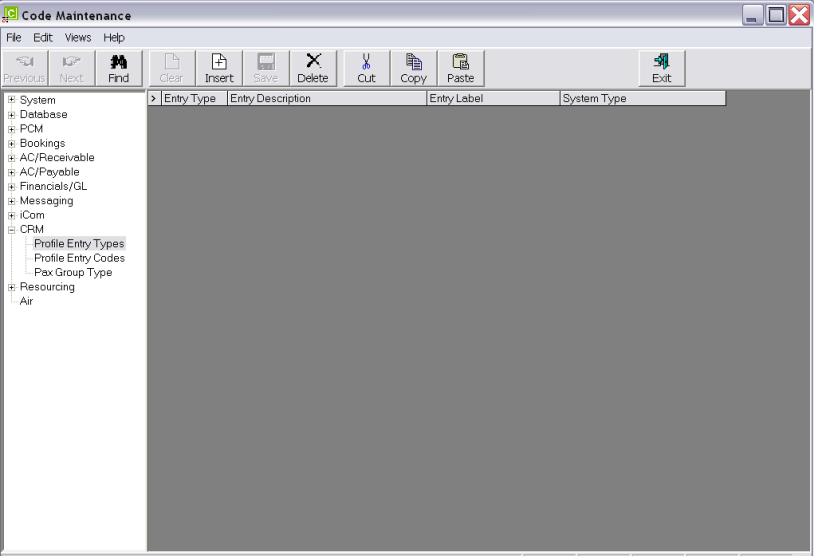
|
|
The column headings at the top of the scroll are the only column headings available in this screen. |
To modify an existing Profile Entry Type, highlight the row and double click.
To delete an existing Profile Entry Type, highlight the row to be deleted and click the Delete button in the button bar.
|
|
A Profile Entry Type cannot be deleted if Profile Entry Codes are associated with it. |
To create a new Profile Entry Type, click the Insert button in the button bar.
Screen Shot 156: Profile Entry Type Dialogue
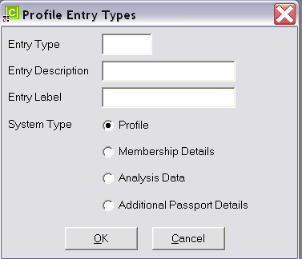
Entry Type (2 Chars)
The Profile Entry Type Code.
Entry Description (30 Chars)
Profile Entry Type description.
Entry Label (15 Chars)
The Label that will appear in the Profile Selection tab in bookings and output on documentation/messages.
System Type (radio button)
4 types are available:
Screen Shot 157: Example Completed Profile Entry Type Dialogue
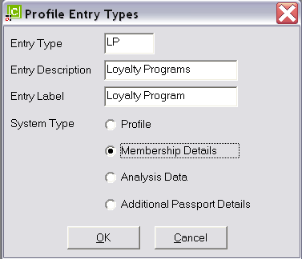
Screen Shot 158: Example Completed Profile Entry Type Scroll
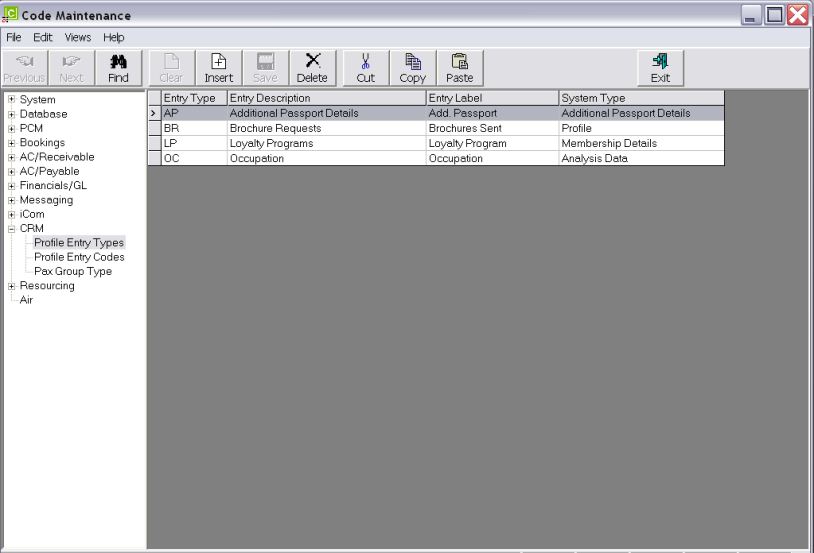
OK
Click the OK button to save the Profile Entry Type record.
Cancel
Click Cancel to cancel setting up the Profile Entry Type record, or to return to the scroll.
(continued in Profile Entry Codes)